os202
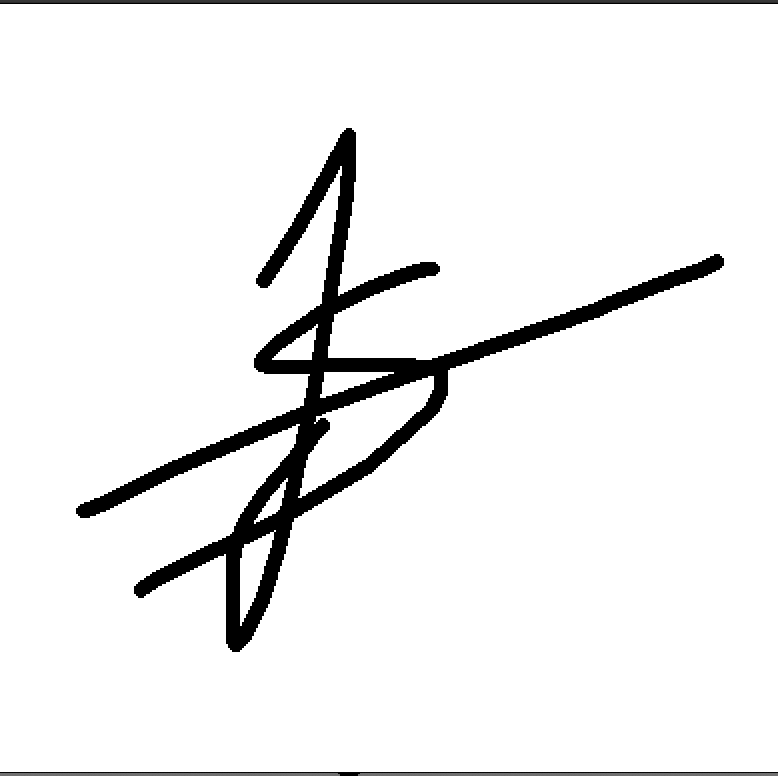
OS202 - johanessteven19 - Updated Weekly throughout the semester!
Top 10 List of Week 01
-
About VirtualBox.
A very useful virtualization tool to allow a single host to run several operating systems. In this case, we are using VirtualBox to run Debian-based Linux OS. Steps are provided here. -
Using Vi Editor.
A text editor from the 1970s, therefore it’s a bit awkward to use. Very useful in editing text files in Linux. Has two main modes: editor mode, and the command mode. In editor mode, we can edit texts and save them. In command mode, we can give command to Vi to do certain actions on the file.
Useful Command List. -
Learning the basics of Linux.
Since we are running Debian to do everything, we need to learn the basics of Linux. Linux, although it looks simple, is very stable and efficient to use. We can enter commands through the use of the Terminal.
Intro to Linux. -
Executing programs on the computer.
Programs must be located on the main memory to be executed. This is because the main memory can be directly accessed by the processor. The main memory itself is a volatile storage, which means it loses its contents after power loss.
Source: OSC 10th Edition, Chapter 1. -
System hardware.
Can be divided into two modes: the user mode and the kernel mode. Kernel mode is used to execute certain privileged commands that shouldn’t be interrupted by user programs, such as interrupt and timer managements. The user mode is the usual mode that we use in our daily life.
Source: OSC 10th Edition, Chapter 1. - Regarding operating systems
- Manages memory by keeping track of its usage.
- Dynamically allocates memory space
- Provides mechanisms for protecting and securing the system and its users.
Source: OSC 10th Edition, Chapter 1.
-
Running programs on an operating system.
An operating system provides an environment that allows programs to be executed. Each operating system has their own unique binary formats for their executables, different instruction sets, and different system calls. This is why a lot of programs have their own specific OS requirements to be executed.
Source: OSC 10th Edition, Chapter 2. -
How operating systems work.
When first booted up, a boot loader will load the operating system into the memory. It will then be initialized, before beginning system execution. To measure its performance, we can monitor it through either counters (a collection of system-wide statistics), or tracing (following the execution of the program).
Source: OSC 10th Edition, Chapter 2. -
More about virtualization.
Started as a method to allow IBM users to be segregated from an execution environment and be provided with their own. Virtualization is done by using a virtual machine, which is then managed by a hypervisor. A hypervisor will create and run the virtual machine. There are three types of hyprevisors, each playing a different part.
Source: OSC 10th Edition, Chapter 18. - Checklist 01
Debian Guest on VirtualBox.
Tunnel from guest to badak.cs.ui.ac.id via kawung.cs.ui.ac.id.
Rsync extra folders from badak.
Git pull and git push to GitLab Repository.
Make sure w00.md and w01.md is filled and displayed on GitLab page.
Read chapters 01, 02, and 18 on textbook